The picture is pretty much self-explanatory but anyway, Mac has announced OS X Lion with some brand spanking new features such as the 3 above.
The only plus point about Launchpad is that it have multiple pages while Windows only have 1, but while being so, some times it may be a pain to find the application you want if you have too many pages. Contents in folders can and are previewed on both OSes.
Now for the 2nd feature: Full-screen Apps from OS X Lion. It means the application covers whole of the screen, hiding the desktop and dock from view. This feature existed long since Windows XP although not all application supports it, so finally OS X is implementing it.
The 3rd feature: Mission Control. This is definitely better than Windows' Windows Flip but not unlike Windows Flip, how many will actually put Mission Control into use? That, we will have to see.
P.S. Did I mention OS X Lion will only be released on 2011 Q2? Guess these features will have to wait.
More info on Mac OS X Lion: http://www.apple.com/macosx/lion/



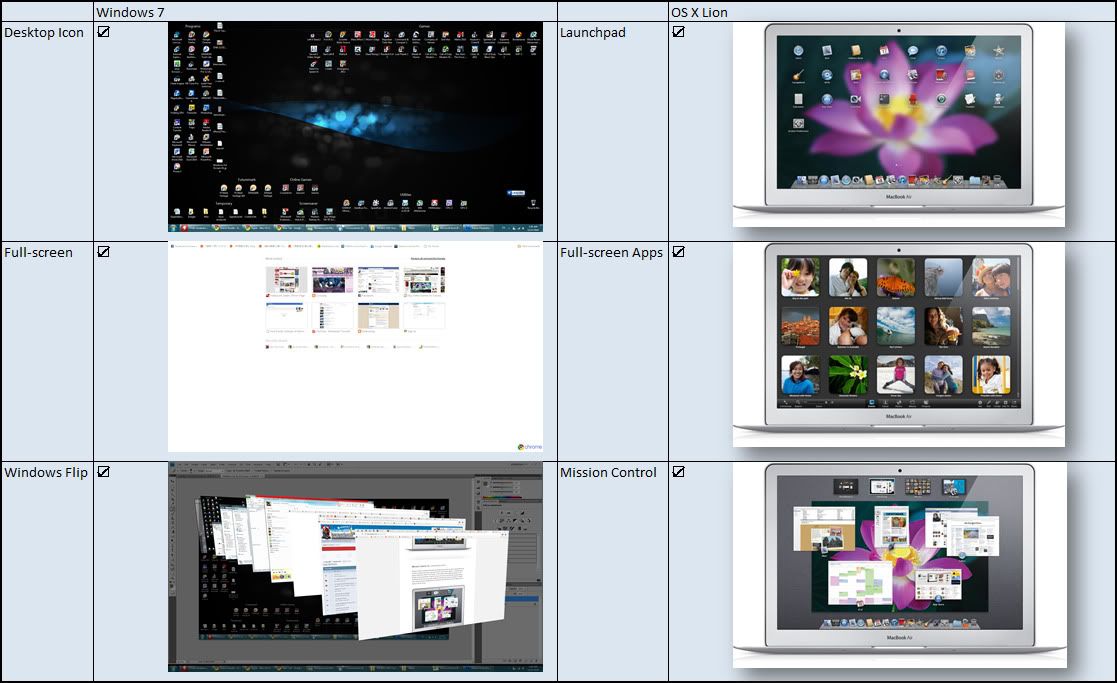

2 comments:
1, For small screen PC, hundreds of applications cannot be fitted on a desktop, and more icons on desktop would covered the nice wallpaper. Furthermore, if there are many apps, the Spotlight search would help.
2, Mission Control is the combined views of Expose, Dashboard and Spaces, the Mac's interactive task and workspace switcher, which able to see all live view of running apps, which is more useful than Win Flip.
Covering nice wallpaper, that may occur on both OSes. As to Spotlight search, Windows' Start search is more or less the same.
Post a Comment